Nutzung der Pixabay Bilddatenbank
in KenCube ist es möglich, aus der Bilddatenbank Pixabay kostenfreie Bilder zu laden, um diese dann z.B. als Vorschaubild zu verwenden (Lizenzbestimmungen: https://pixabay.com/de/service/license/). Falls Sie diese Möglichkeit nutzen wollen, müssten Sie für Ihr Unternehmen ein kostenfreies Konto bei Pixabay einrichten und uns dann Ihren API-Key mitteilen:
1. Firmenkonto einrichten:
www.pixabay.com -> „Anmelden“
2. Anmeldeprozess
Den Anmeldprozess mit dem Klick auf den Aktivierungslink (dieser kommt per E-Mail) abschließen.
3. Menüpunkt API
Wählen Sie „Explore“ -> „API“
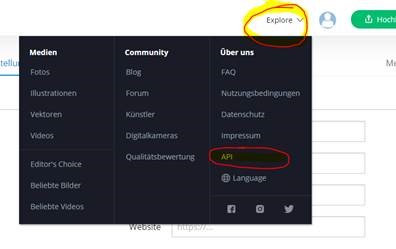
4. Get Started
Klick auf den grünen Button “Get Started - View API Documentation“
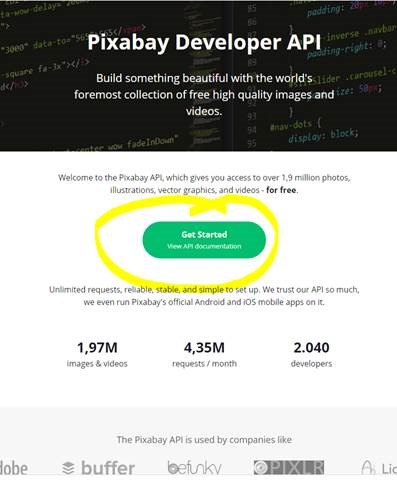
5. API-Key anzeigen
Wählen Sie die (Auswahl links) „Search Images“ -> springt nach unten zum API-Key in der grünen Box:
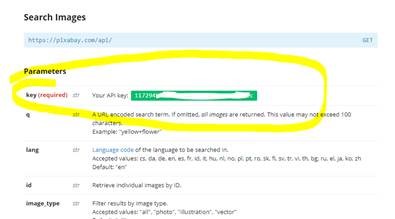
6. Fertig!
Bitte kopieren Sie den API Key in Ihre Zwischenablage und senden Sie uns diesen per E-Mail.




