Erwähnungen in Kommentaren
In Kommentaren gibt es die Möglichkeit, andere Benutzer*innen anzusprechen bzw. zu erwähnen. Dazu einfach ein @-Zeichen setzen, ein paar Buchstaben des Namens eintippen und die gewünschte Person aus der Liste auswählen:
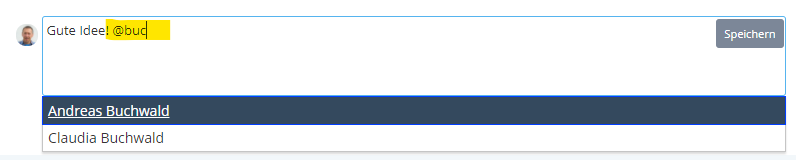
Nach dem Speichern:
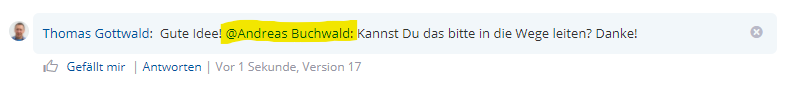
Die erwähnte Person wird dann entsprechend ihrer Benachrichtigungseinstellungen informiert, siehe dazu auch Benachrichtigungen einstellen.
Sofern es in KenCube eine korrespondierende Personenkarte der angesprochenen Person gibt, wird diese automatisch verlinkt, siehe dazu auch Firmenstruktur und Organigramm.




